Forgot Password
- Log into your Superfy Account
- Click Forgot Password.

- Enter your Email Address and click Reset Password.

- A password recovery email will be sent from support@superfy.com to your email address.
- Log into your Email and click on the link provided to reset your password.
The reset password link is only valid for 24 hours after the password reset request is made.
- Enter your new Password.
- Re-Type the Password.
- Click Reset Password.
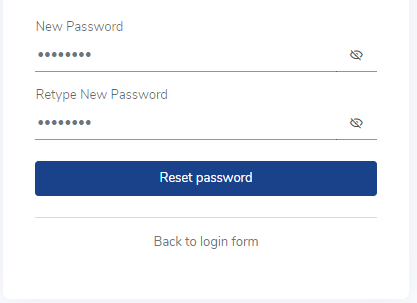
Password must be at least 8 character in length with a combination of symbol, upper, lower and numeric characters.
- Click on Back to Login Form to log into your account.
