Reset Your Superfy Knowledge Base Password
- Go to Superfy Knowledge Base to reset your password.
- Click Forgot Password.

- Enter your Email Address and click Send reset email.

- A Password Recovery email from noreply@superfy.com should be sent to your email address.
- Log into your Email and click on the link provided to reset your email.
- Enter your new Password.
- Re-enter the Password.
- Click Save Password.
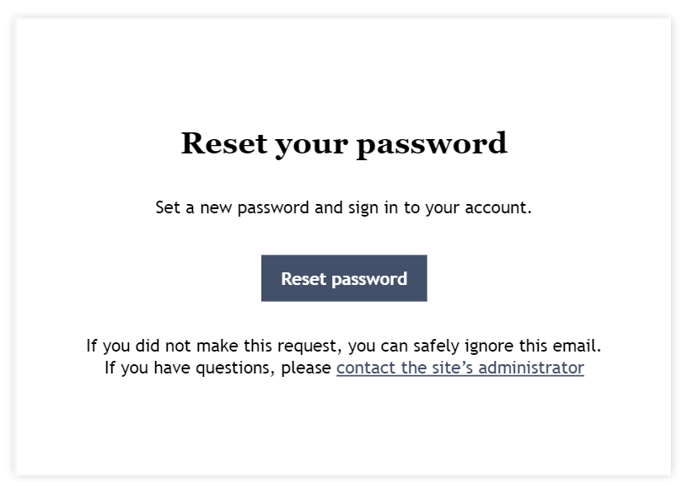
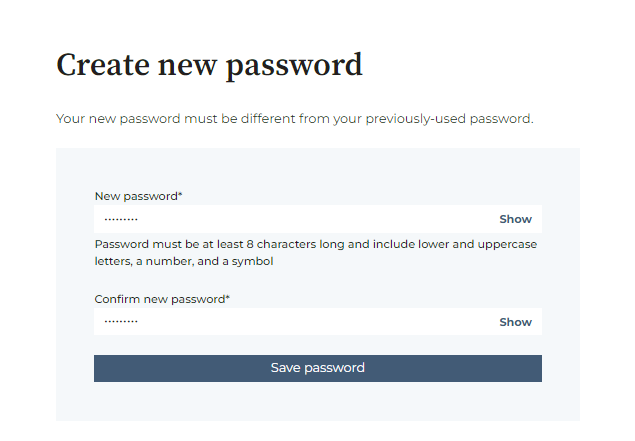
- Go back to Superfy Knowledge Base to log back into your account.
Password MUST be at least 8 characters long and include lower and uppercase letters, a number, and a symbol.