Group Management
A Group is a sub-group of a Zone and is optional (used for more detailed filtering of Zones) This article shows you how to add a Group to a Zone.
Click Here to create a Zone.
- Log into your Superfy Account
Upon logging into the platform, you will be automatically taken to the Collections module. Otherwise, navigate to the Collections module located on the top left-hand side of the screen.

- Click on the Settings icon located on the top right-hand side of the screen
- Select Zones from the listed menu

- On the pop up screen, click on the Zone of your choice to add a group.
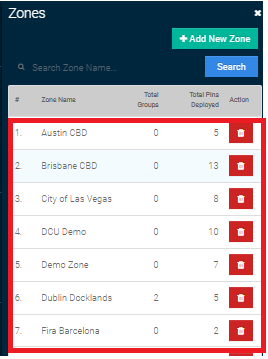
- Click on Groups located at the top right hand of the Zone Details pop-up screen.
- Click Add Group

- Enter the Group Name
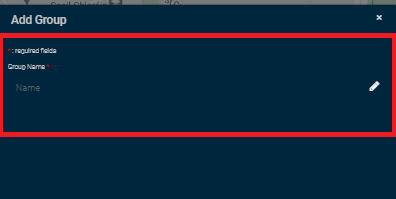
- Click Save